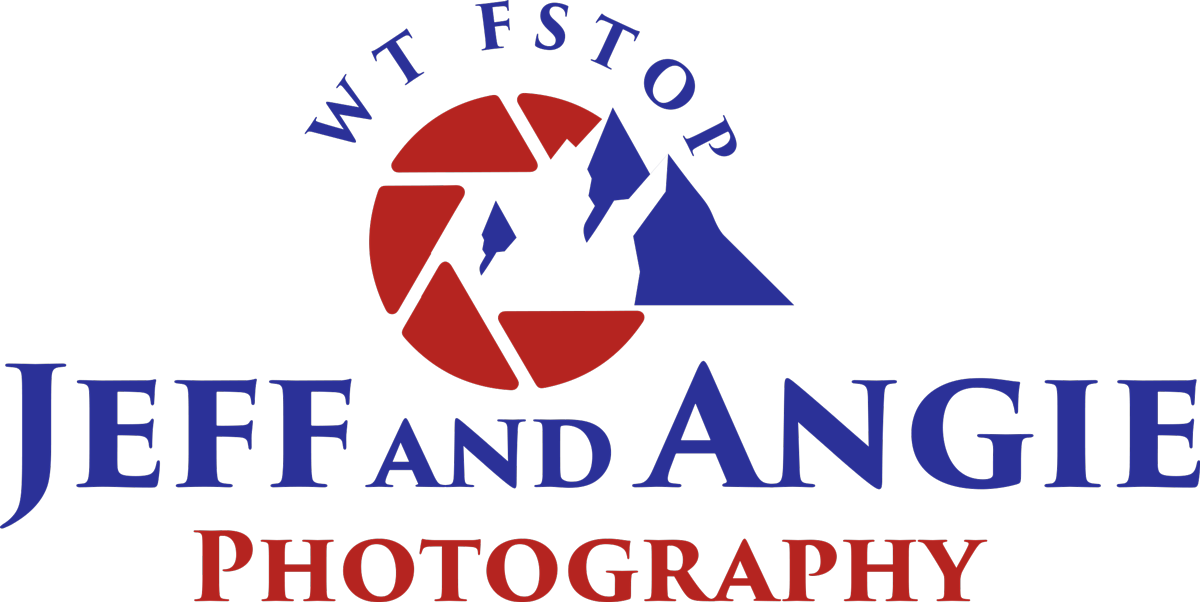How to get Tack Sharp Images
To capture sharp digital images, it's crucial to understand the common causes of blurry photos and take steps to address them. Let's delve into the four main reasons for image blurriness:
Poor Focus: The most evident cause of unsharp images is having the subject out of focus. This can result from focusing on the wrong part of the image, being too close to the subject for the camera to focus, or selecting an aperture that produces a very narrow depth of field.
Subject Movement: Blurriness caused by the movement of the subject is a common issue, usually due to a slow shutter speed.
Camera Shake: Another prevalent reason for blur is the movement introduced by the photographer while taking the image, often caused by a slow shutter speed and/or an unsteady hand.
Noise: High ISO, also known as 'noisy' shots, can lead to pixelated images with lots of small dots.
Now, let's explore five ways to achieve sharper images:
Steady Your Camera:
Minimize camera shake by using a tripod whenever possible. When handheld, use both hands, press your left elbow into your hip, keep the camera close to your body, and support yourself against a solid object. Practice softly pushing the shutter button to avoid unnecessary movement.
Tripods:
While tripods may not always be feasible, using one when possible can significantly improve image sharpness. Choose a tripod based not only on your camera gear's weight but also considering your shooting environment, especially in windy conditions.
Focusing:
Don't solely rely on auto-focus; check the image for focus before taking the shot. Switch to manual focus mode if needed, especially when shooting with a large aperture, where the focus point needs to be precise.
ISO (Noise):
Be mindful of ISO settings, as higher ISO values allow for faster shutter speeds and smaller apertures but introduce more noise. Experiment with different ISO settings to understand your camera's limits.
Shutter Speed:
Shutter speed is crucial for eliminating both subject and camera movement. Follow the rule of choosing a shutter speed slightly faster than your focal length to minimize blur. Adjust your aperture accordingly, keeping in mind the trade-off with depth of field.
Aperture:
Aperture impacts the depth of field in your images. Higher aperture values increase the depth of field, including both close and distant objects, while lower values create a more pronounced background blur. Adjust your settings based on the desired effect and the need to keep moving subjects sharp.
By addressing these factors, you can significantly enhance the sharpness of your digital images. If you're interested in booking a class with us, feel free to contact us.